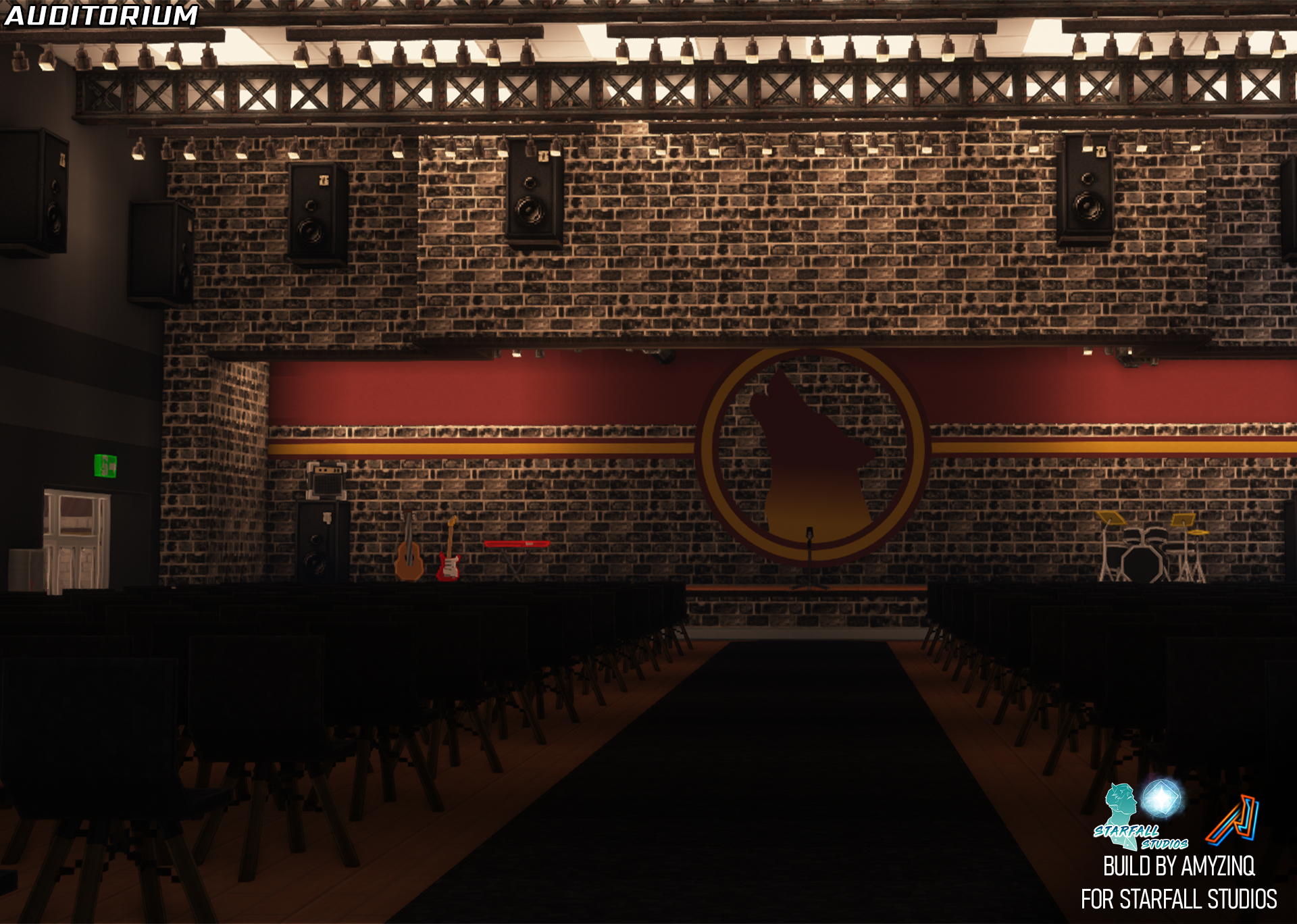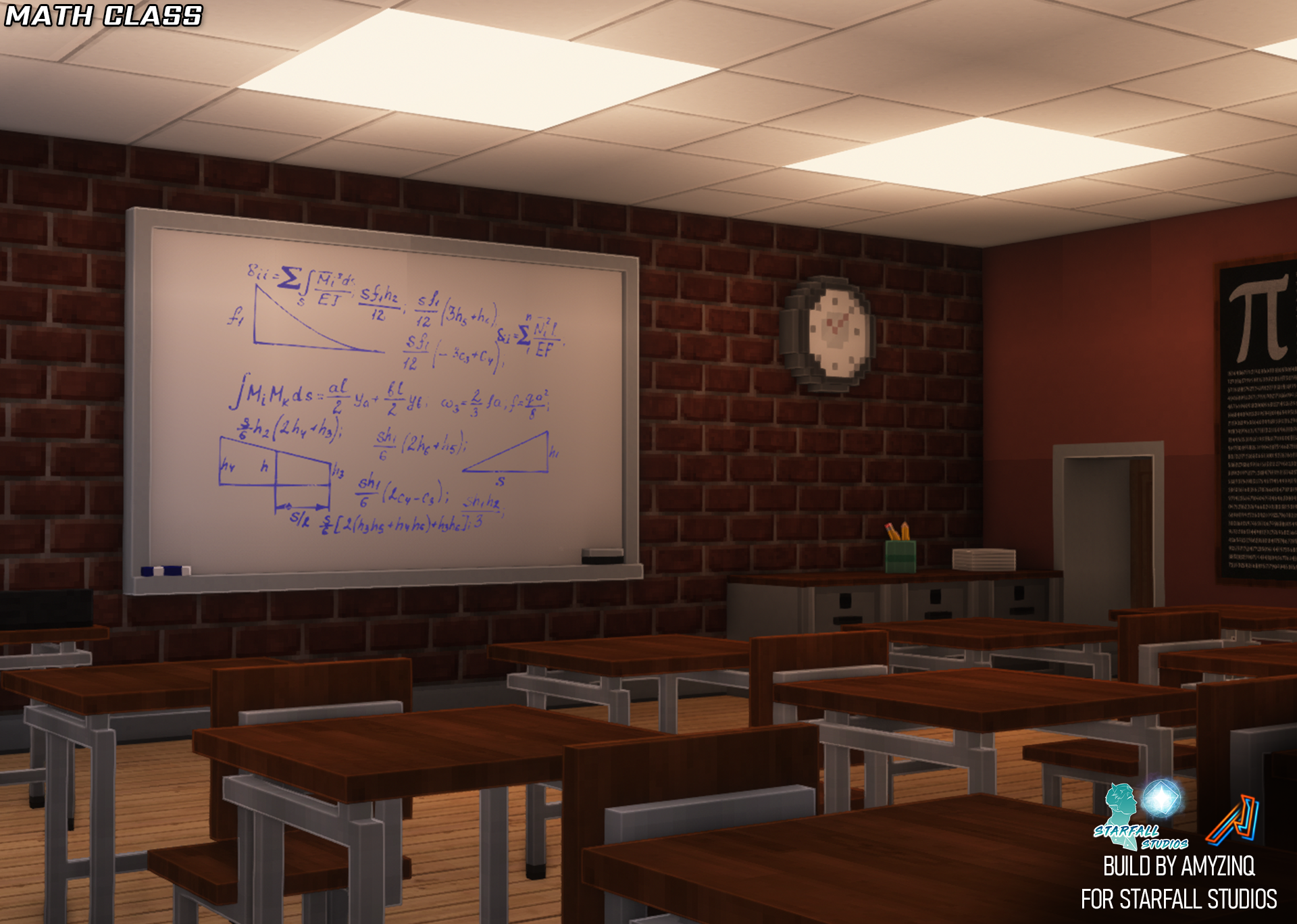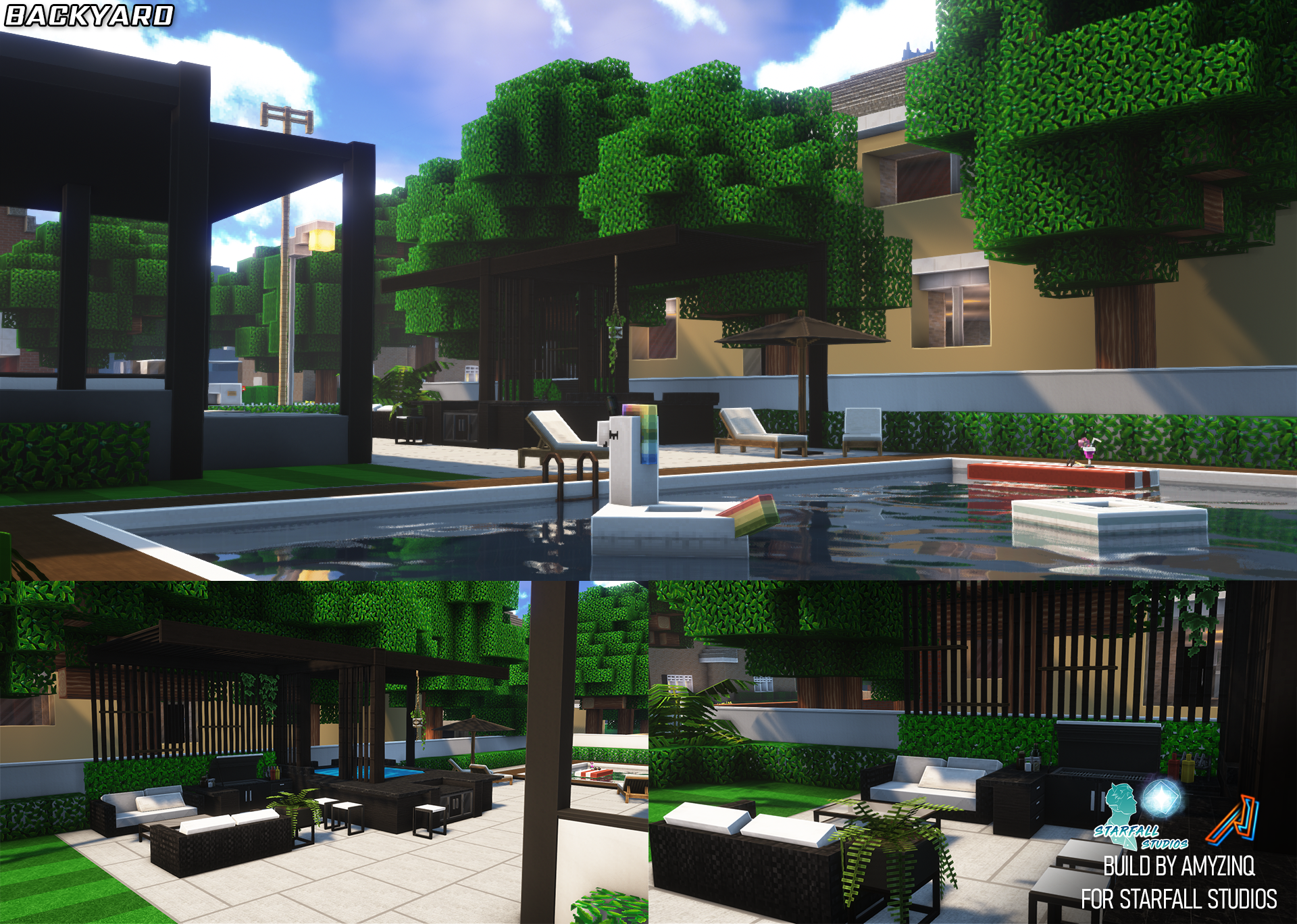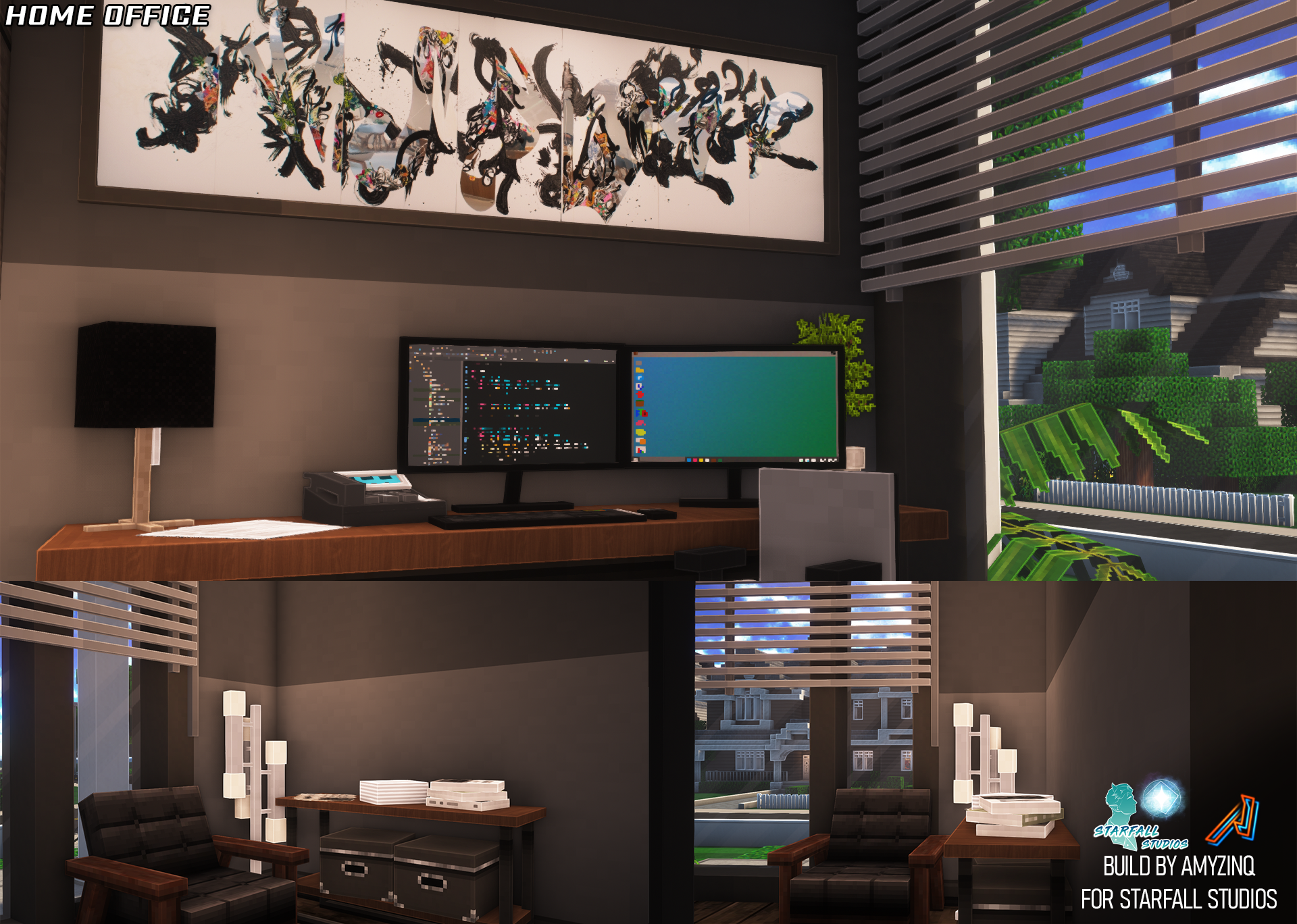AMYZINQ
HD Skin Artist | Writer | Blockbuster animator | Set Designer

ABOUT ME
Minecraft HD Skin asset maker
GET IN TOUCH
STRAIGHT CURVES
A MINECRAFT MACHINIMA SERIES
HEAR FROM OTHER VIEWERS...
LEAVE A REVIEW
YOUR THOUGHTS, FEELINGS AND OPINIONS.
Did you watch Straight Curves and want to share your personal thoughts and feelings about it? Whether it impacted you emotionally or in any other way, I'd love to hear your review.
Fill out the form below — and feel free to remain anonymous if you'd like.
FREQUENTLY ASKED QUESTIONS
QUESTIONS REGARDING MY ASSETS, BUILDS, ETC.
TERMS OF SERVICE
THESE RULES APPLY WHEN YOU USE MY ASSETS
CREDIT LINKS:
HD Skinassets made by — Amyzinq
[https://amyzinq.gumroad.com] or [https://amyzinqassets.carrd.co/]
CUSTOM ITEM TEXTURES
INFORMATION ABOUT CUSTOM ITEM TEXTURES
WHAT ARE CIT'S?
Custom Item Textures (CIT) lets you customize item appearances using resource packs. Making it possible to change the textures and models by changing the name.I use CIT's to make custom models, which allows you to change the actual shape and structure of items and blocks.